- Get link
- X
- Other Apps
Featured post
- Get link
- X
- Other Apps
WinCDEmu download for Windows PC. WinCDEmu is a free and open-source CD/DVD emulator and software that enables you to mount optical disc images or ISO files easily. It beats other free mounting tools as it is free and does not install any bundled software.
Gone are the days when we used to insert physical discs into the computer to watch movies or play games. Nowadays most of the content is available online and can be downloaded easily. If the files you are downloading are in ISO format then you need mounting software to open the files.
WinCDEmu is a handy tool to mount ISO image files by just clicking on it. Just right-click on the file and select “Mount”, and your work is done. You can also create a backup of your physical CD/DVD disc. Just insert the DVD and open Windows Explorer. Right-click on the DVD drive and select “Create ISO image”. Now you don’t need to worry about losing your DVD.
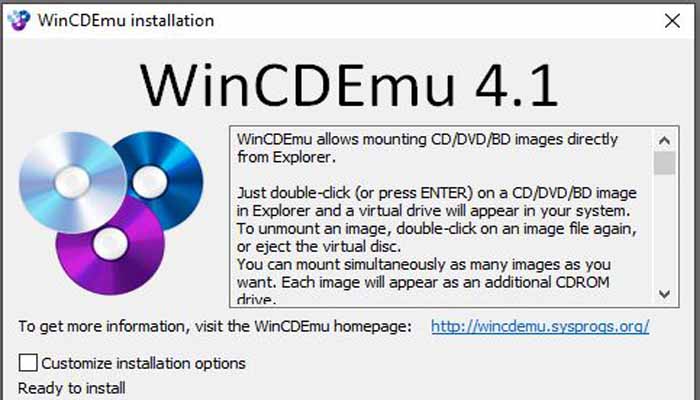
Features of WinCDEmu
Supports mounting of ISO, CUE, NRG, and IMG images.
Create unlimited virtual drives.
Create ISO files
Lightweight in size and uses fewer system resources.
Does not contain any spyware or malware
No file size limit
Technical Specifications:
| Title | WinCDEmu – Mount ISO Files |
| File Size | 1.5 MB |
| License | Free |
| Requirements | Windows 10 8 7 XP |
| Author | Sysprogs |
Comments
Post a Comment
If you have any doubts, Please let me know